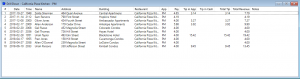This window will open in various places such as the Daily Revenue window to show you all of the deliveries for the day that you double-click on. If you see an error, you can double-click on the delivery to open the Delivery Entry window and fix it. You can sort the columns by clicking the headers, and if there is a long note, you can click on it to open a window that will show all the text.
The title bar will show some information as to where the data came from. So, in the screenshot below, we see a list of deliveries for California Pizza Kitchen made via Postmates. Having this info in the title bar is handy when you have a few Drill Down windows open.
Click image to enlarge: